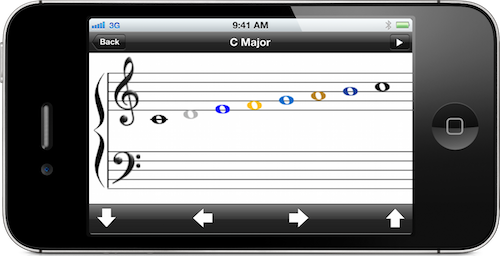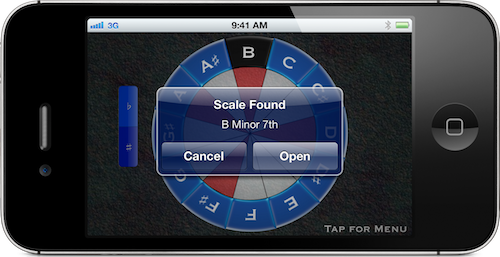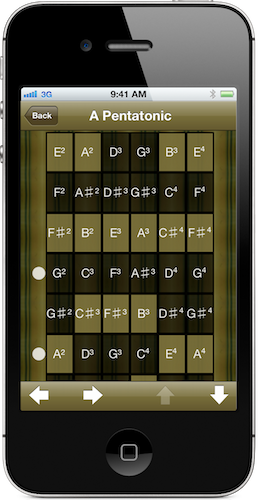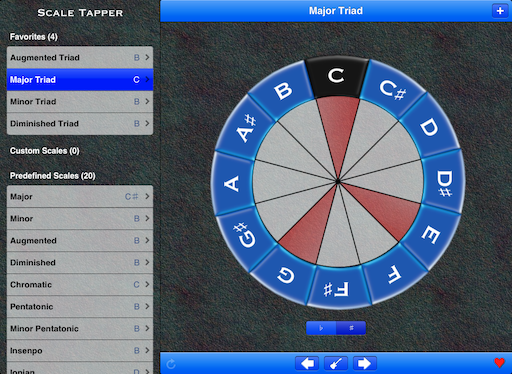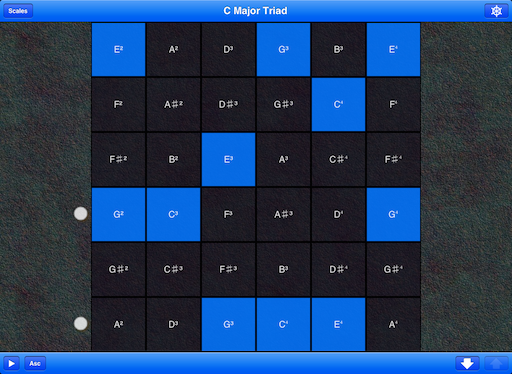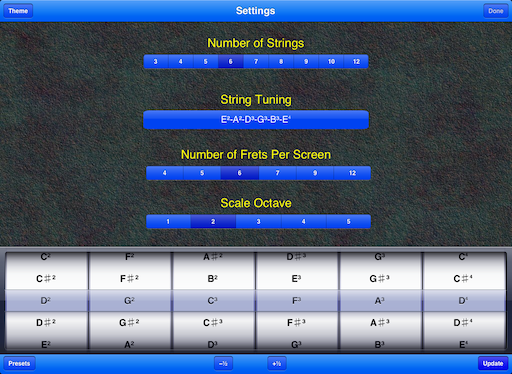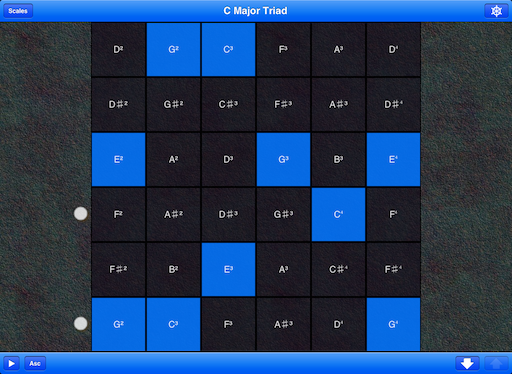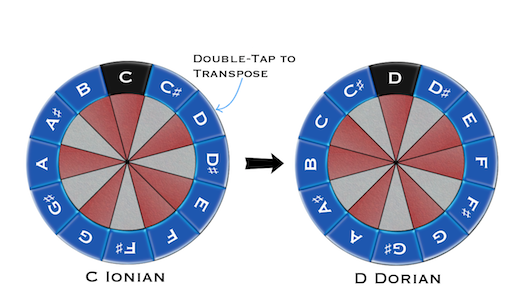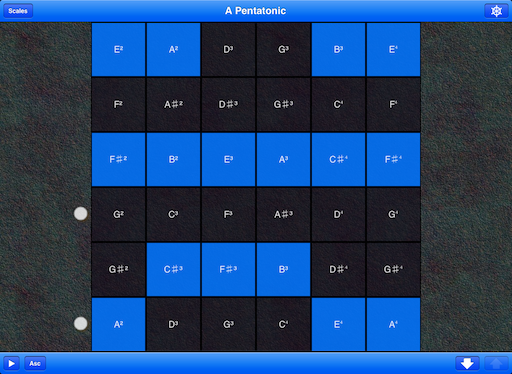As a versatile musicians tool, the Scale Tapper app for iPad, iPhone, and iPod Touch is a great way to mellow out with some cool Jazz music. Whether it’s scales or chords you are looking for Scale Tapper will help you locate and create that unique Jazz sound you need.
A common scale used in Jazz is the Melodic Minor Scale. Let’s step out of the box and look at the key of G♭. Melodic Minor is one of the scales that comes included in Scale Tapper so just select it from the list. Rotate the pitch constellation to G♭ and you’re ready for some smooth Jazz sound in G♭ Melodic Minor. In the chord-scale system this scale corresponds to the Minor Major 7th chord, also one of the built-in chords.
With the built-in Musical Grand Staff support you can also visualize and listen to these scales and chords as well as jump octaves and change keys all from the same screen. Whether you read treble clef, bass clef, or even bass or guitar tab you will be able to transpose the scale or chord for that characteristic Jazz feel.
Another couple of Jazz favorites are the Pentatonic Scale (whether in Major or Minor) or the Harmonic Minor Scale. These are all included with Scale Tapper. Scale Tapper is by no means limited to Jazz, also included are scales like the Hexatonic Blues scales, as well as your popular Church modes (Ionian, Dorian, Phrygian, etc). But what if your scale or chord does not exist? The Altered Dominant Scale (another popular Jazz favorite) is not on the list. No worries. Your favorite scales and chords can be added by tapping the “+” Add button. Let’s add the Altered Dominant in the key of C. Then later you can change key or transpose it to any mode you desire. If you Double-Tap on a note in the Pitch Constellation it will shift the notes for a mode change. Or rotate the wheel to easily change keys.
Scale Tapper has a bunch of other features that we haven’t covered such as the Interactive Fretboard for string players. There’s also a Chord and Scale search function that instantly finds the right scale and chord based on the key and notes you tapped. In addition Scale Tapper also comes equipped various custom themes to suit your mood.
As you can see Scale Tapper is a great tool for Jazz musicians or Blues or Bebop or whatever your musical genre. To check out some of the other features in Scale Tapper be sure to check out the Scale Tapper home page. Scale Tapper is available as an app for iPad and iPhone, but if you don’t have these devices there’s also an online version available at Scale Tapper: Online.